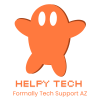TL;DR Bluetooth allows devices to communicate wirelessly using radio waves in the 2402-2480 MHz range. It sends binary data (1s and 0s) encoded in these radio waves between devices. There are 79 different channels that Bluetooth devices can use to send data. To avoid interference and interceptions, Bluetooth devices hop between these 79 channels 1600 times per second. Data sent between devices are called packets, which are bundles of information designed to ensure secure and accurate transmission to the designated device. Long version Bluetooth is everywhere! From our wireless headphones to our smart home gadgets, it’s hard to imagine a world without this technology. But how exactly does Bluetooth work? Let’s break it down in a simple and friendly way, adding in more details to help you understand the magic behind it. The Basics: Sending Signals with Bluetooth The Beacon: Think of the beacon as the starting device. It sends out radio waves at frequencies between 2402 and 2480 MHz. These radio waves are similar to the ones used by radios, but they’re specifically tuned for Bluetooth communication. The beacon can be any Bluetooth-enabled device, like your phone or a wireless speaker, initiating the connection. Transmitting Data: This beacon doesn’t just send out random waves; it sends out binary data (those 0s and 1s you might remember from computer class). Binary data is the language of computers, and it’s how they represent all kinds of information, from text to images to sound. Encoding the Data: How does the beacon know if it’s sending a 1 or a 0? It uses a process called modulation. Modulation changes the wave in some way—either its amplitude (height), frequency (speed), or phase (position). Think of it like a surfer changing their stance on a wave to communicate a message. Modulation Techniques: Frequency Shift Keying (FSK): Imagine 0 is a wave at 2402 MHz and 1 is a wave at 2403 MHz. Each bit has its own frequency, like different notes on a piano. The change in frequency represents the binary data. Phase Shift Keying (PSK): Here, 0 and 1 are represented by different phase angles of the wave. It’s like having two different dance moves to show a 0 or a 1. For example, a phase angle shift might mean that the wave’s peak moves from the starting position by a certain angle to represent a 1, and another angle to represent a 0. Avoiding Interference? Now that we know how devices send signals, how do they avoid stepping on each other’s toes? After all, there are only 79 channels available for standard Bluetooth devices. What if there are more than 79 devices nearby? Frequency Hopping: A Bluetooth Dance Bluetooth devices are smart. They use a technique called frequency hopping to avoid interference and keep their conversations private. Here’s how: Hopping Between Channels: Devices switch between 79 available channels at lightning speed—1600 times per second, to be exact. Imagine a conversation where you and your friend switch to a different language every second. This makes it hard for others to listen in or interfere. The rapid channel switching minimizes the risk of interference because even if a channel is busy, the devices will quickly move to a different one. Synchronization: The devices communicate in a synchronized manner, ensuring they’re always on the same page (or channel). It’s like a perfectly timed dance where both partners move together seamlessly. Each pair of devices shares a unique pattern for hopping channels, ensuring they stay connected without getting mixed up with other devices. Ensuring Security: Packetization To make Bluetooth communication even more secure, the data is sent in packets. Each packet contains several important components: Preamble: Helps the receiving device detect the start of the packet. It’s like a knock on the door to announce the letter’s arrival. The preamble is a known sequence of bits that signals the start of the transmission. Access Address: A unique ID for the connection or channel, ensuring the data is delivered to the right recipient. Think of it as the address on the envelope. This ID is unique to the communicating devices, preventing mix-ups. Header: Contains control information like packet type and length. It’s like the header of a letter that says what the letter is about and how long it is. The header ensures that the data is properly interpreted. Payload: This is the main content or actual data. It’s the message inside the letter. The payload is the useful data that the devices are exchanging. CRC (Cyclic Redundancy Check): Ensures the data hasn’t been corrupted during transmission. It’s like a spell-check to make sure the letter hasn’t been tampered with. The CRC is a way to detect errors by adding a special code derived from the data. Fun Facts About Bluetooth Named After a King: Bluetooth is named after Harald “Bluetooth” Gormsson, a king who united Denmark and Norway. The idea is that Bluetooth technology unites different devices, just like the king united nations. Universal Compatibility: Bluetooth is designed to be universally compatible, meaning you can connect devices from different manufacturers without any issues. Low Power Consumption: Bluetooth is energy-efficient, making it perfect for battery-powered devices like wireless headphones and fitness trackers. Range and Speed: Standard Bluetooth can work up to 100 meters in ideal conditions, but most devices operate within a 10-meter range. The data transfer speed can go up to 3 Mbps, which is sufficient for most everyday applications. Need additional help or want to learn more? If you want to learn more about Bluetooth or have any issues, don’t hesitate to reach out. Contact us through this form or give us a call at 480-999-0455. We’re here to help you stay connected!